IBM Rendez-Vous
UX design
Visual design
User research
UX design
Visual design
User research
Rendez-Vous is an Enterprise web application that serves as a hardware inventory and utilization monitoring tool. By gaining transparency into machine utilization rates, we hope to better the distribution of incoming hardware resources.
Keeping it Simple
All required fields on the login screen are located on the left side of the screen. By having a simple design, we are able to guide the User straight to the login fields.
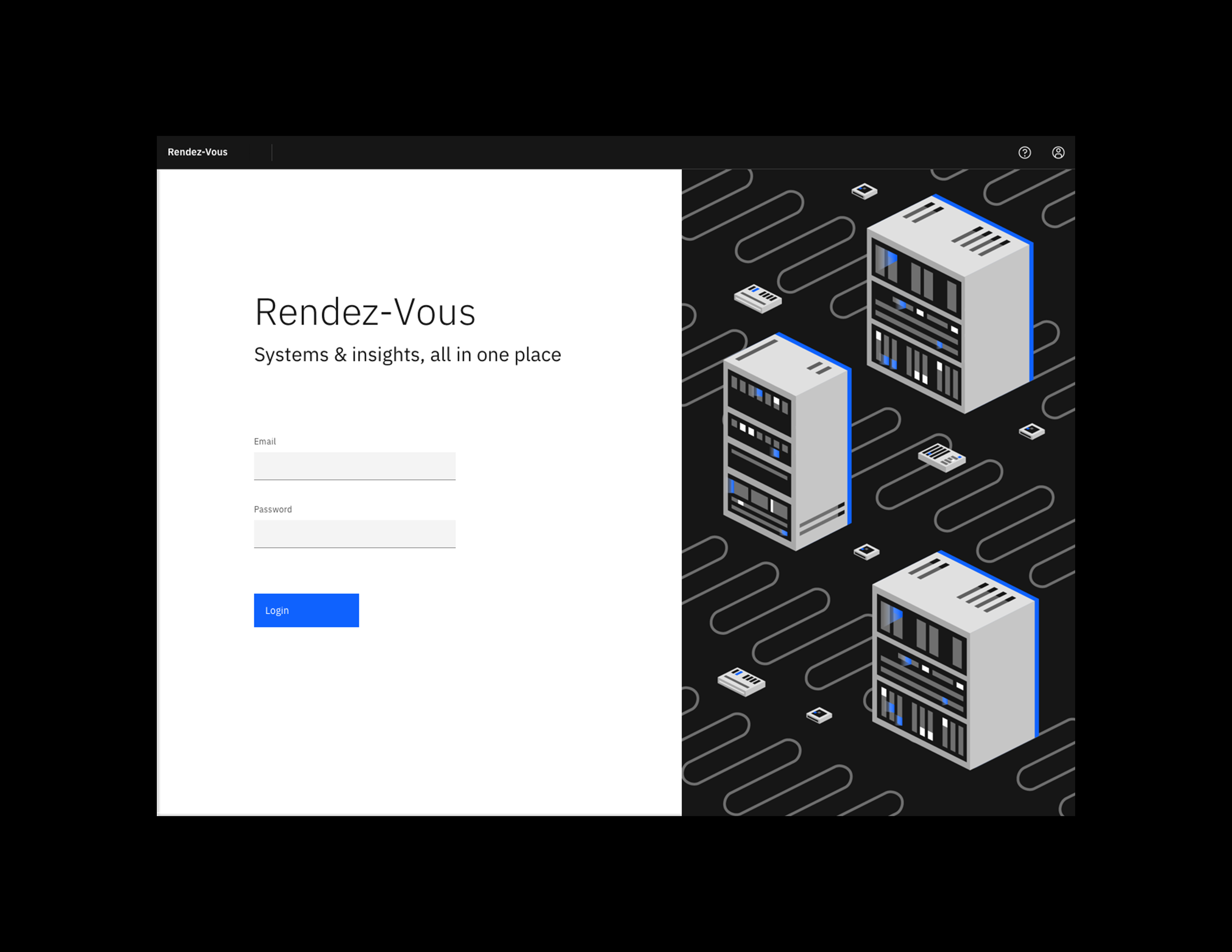
Technical and Linguistic Clarity
Each individual system has its own System Information page, where all details are displayed. This page aims to communicate a large amount of information as efficiently as possible.
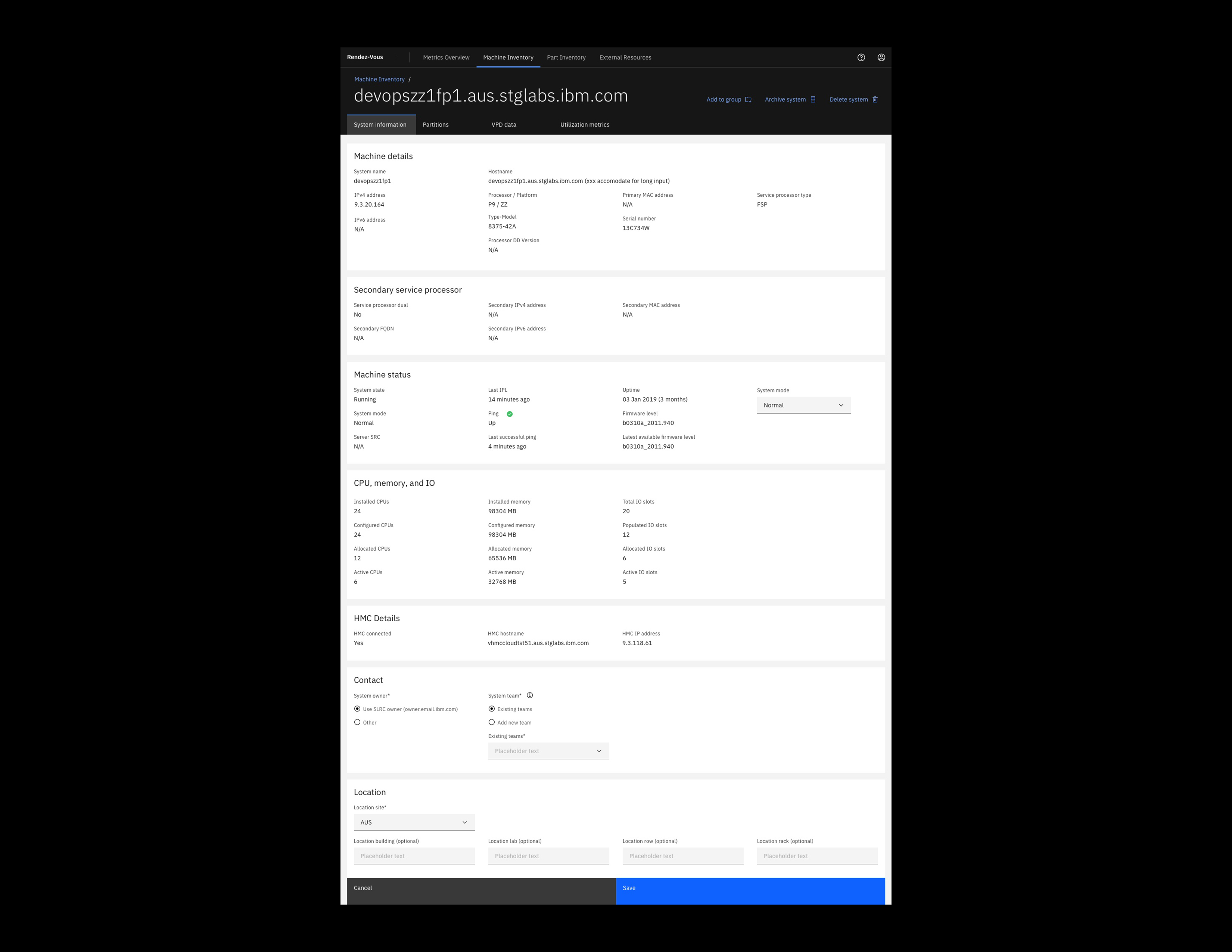
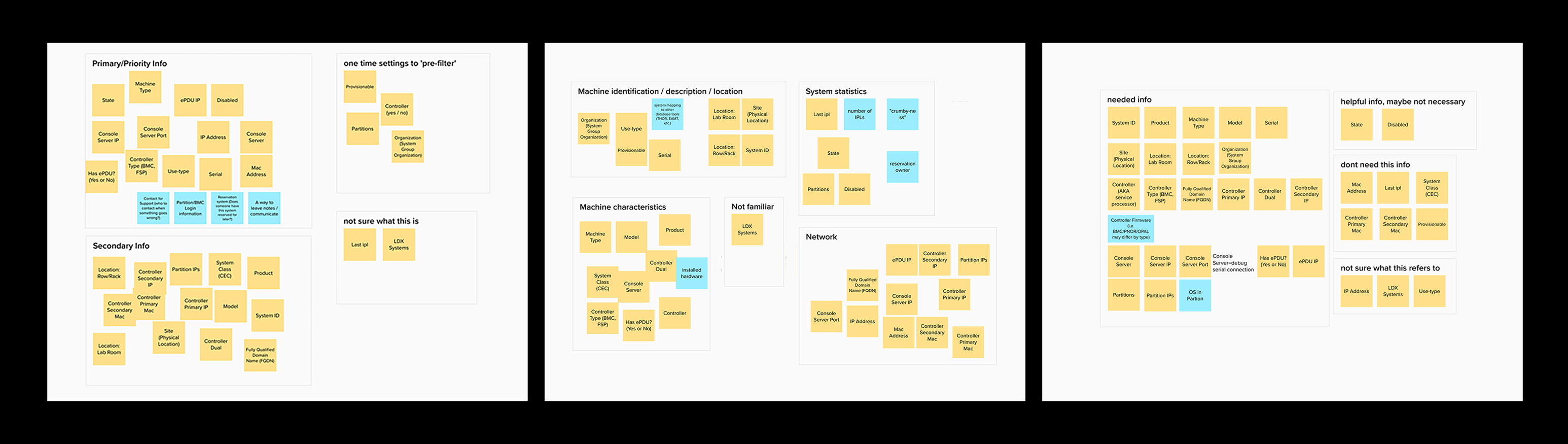
In order to arrange the system information in a digestible manner, we conducted a virtual Card Sorting activity with our Users. This gave us an opportunity to see how our Users understand and categorize information.
User Variety and Accommodation
The System Information page is designed to accommodate 4 different types of Users.
Depending on the User’s permission levels, the system information page will feature different actions. The goal is to adequately provide for an User’s needs without having to grant them Admin level access.
Depending on the User’s permission levels, the system information page will feature different actions. The goal is to adequately provide for an User’s needs without having to grant them Admin level access.

(From left to right, highest to lowest permission levels)
Admin view, Team Lead view, Lab Support view, Regular user view
Admin view, Team Lead view, Lab Support view, Regular user view
Flexibility and Consistency
Following the Carbon Breakpoints, all webpages are designed to be flexible and responsive. This helps ensue accessibility for Users on all devices.
As a member of the design team, we worked to establish a design system to maintain visual cohesiveness at all times.
As a member of the design team, we worked to establish a design system to maintain visual cohesiveness at all times.
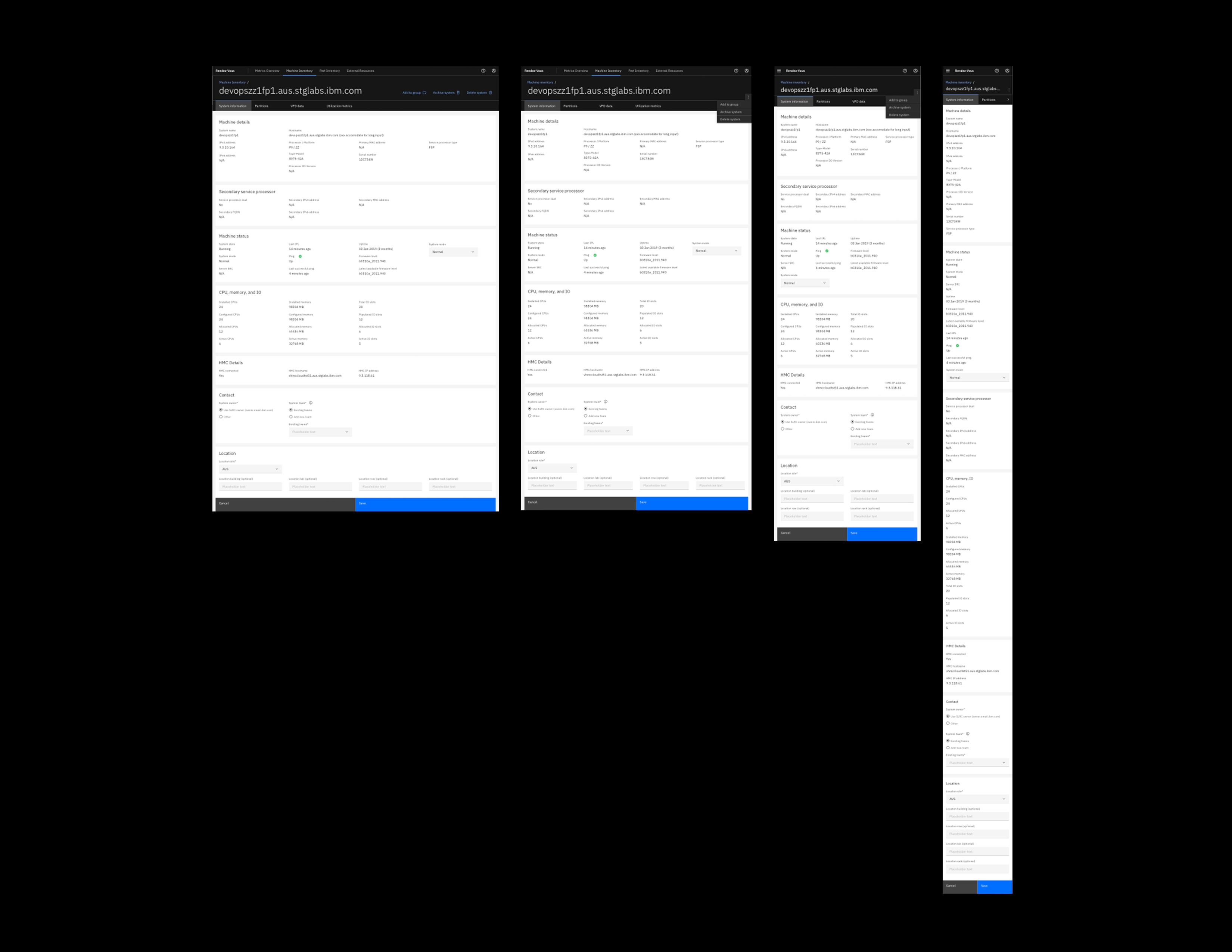
Responsive designs for System Information (Admin view)
Transparency and Accuracy
When the User adds a new machine into the Rendez-Vous database, most data fields are autopopulated to ensure accuracy. Only a select handful of fields are dependent on manual input.
As Rendez-Vous processes information, a loading icon will appear to inform the User that the system is working. If something goes wrong, and the machine is unable to be added, then an error message will be displayed to provide transparency.
As Rendez-Vous processes information, a loading icon will appear to inform the User that the system is working. If something goes wrong, and the machine is unable to be added, then an error message will be displayed to provide transparency.
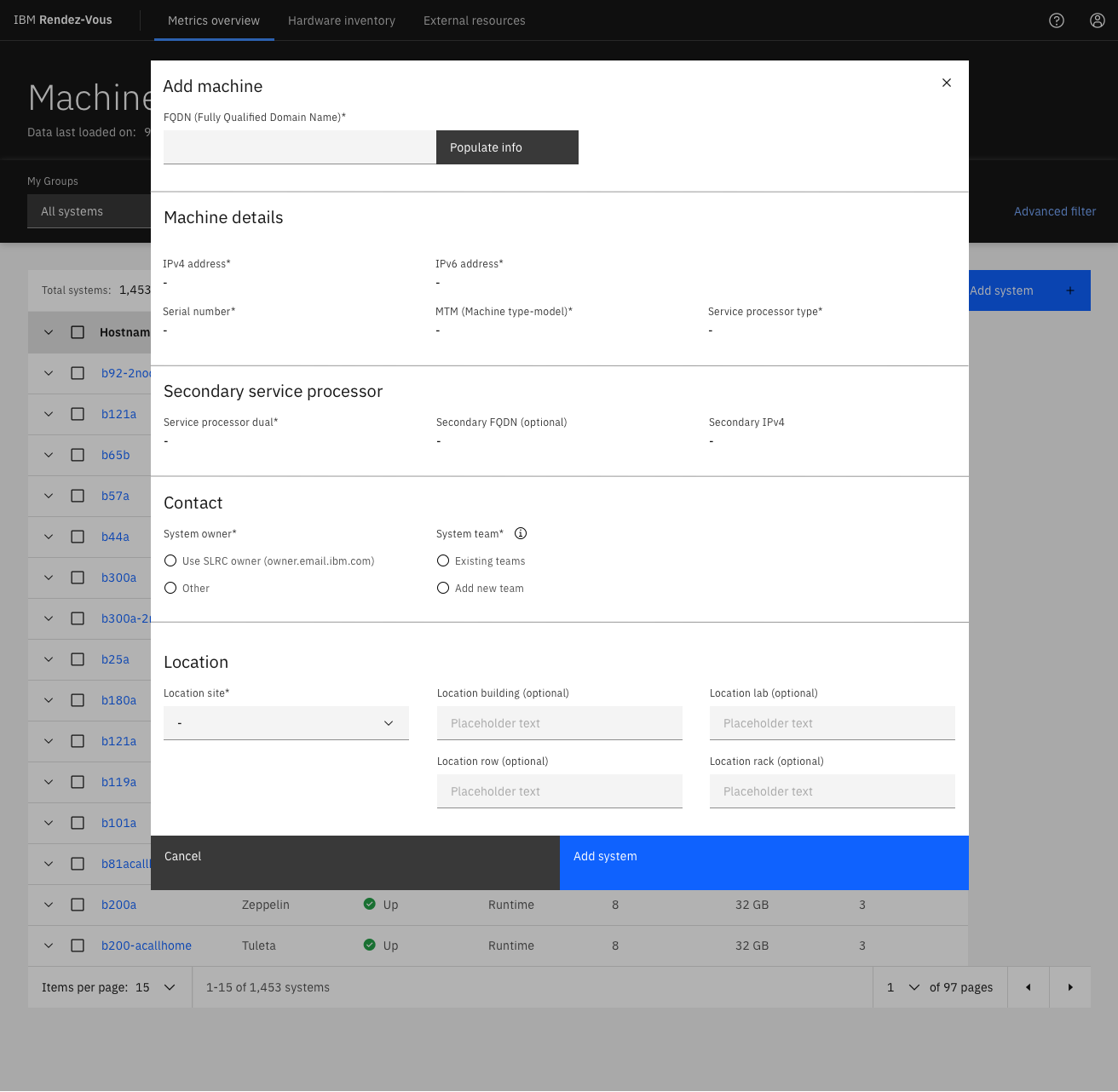
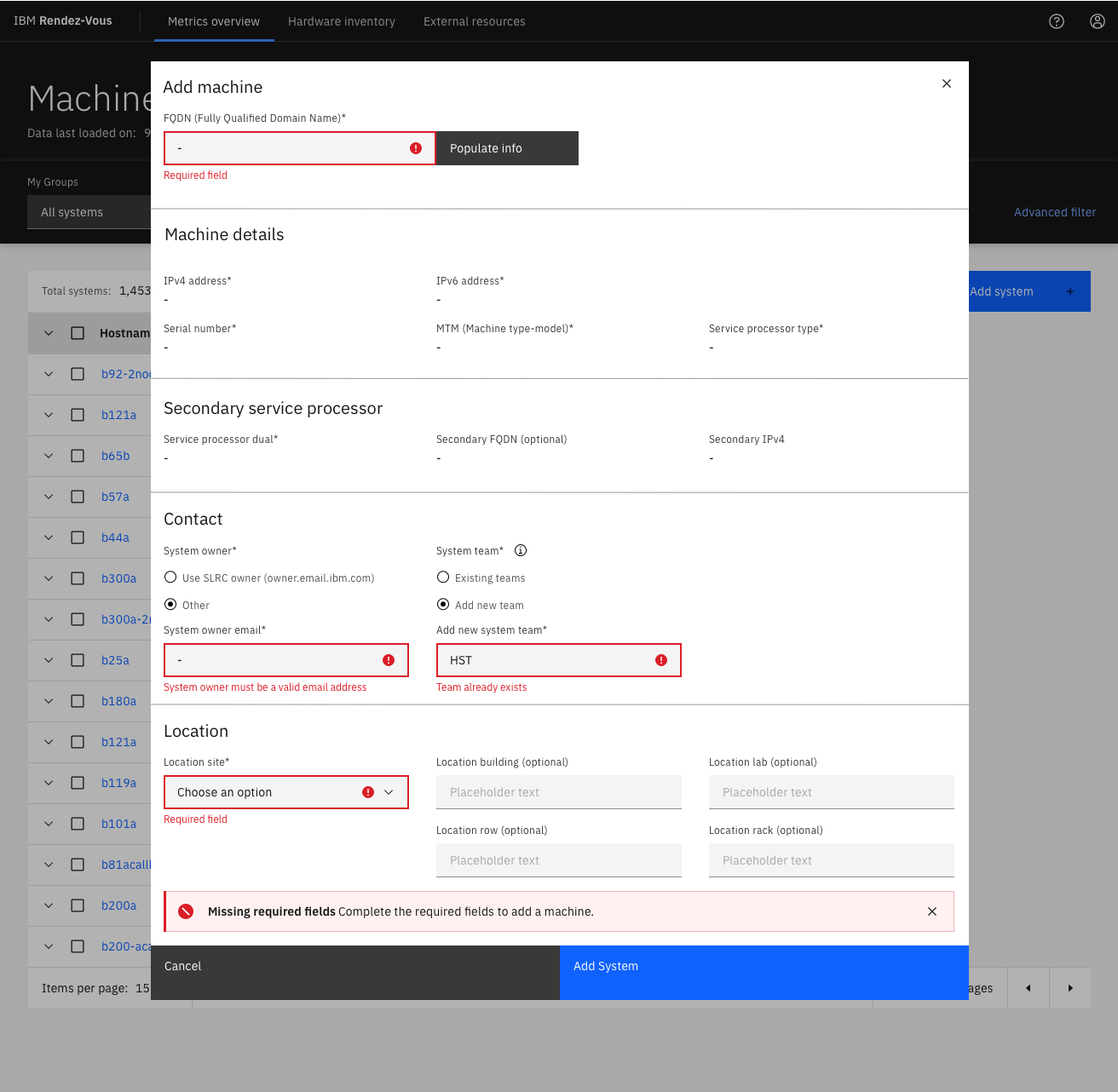
User Support
For V1 of the product release, Users are able to get in touch with the Rendez-Vous support team by selecting Send Feedback in the menu. This procedure is straightforward, and will not distrupt what the User was previously doing.

Project team members:
Jandra Aranguren // Project Design Lead, UX Designer
Alberta Wang // Visual Designer
James Xie // Front End Developer
David Kumhyr // Development Team
King Underwood // Development Team
Thomas Adams // Development Team
Sivas SRR // Development Team
Kowshik Jois // Development Team
Kaushik Venkatesh // Development Team
Avinsh Kumar // Development Team